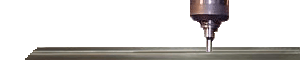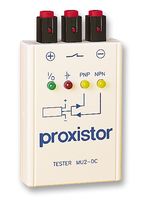What should you do before and during a CNC machine installation.
|
-
Offer to buy your machine service person a soda or coffee, or even lunch during the installation. This generally will make them put a little extra effort and go the extra mile. Plus, they will remember this and have a positive attitude next time they come to work on your machine. I always remembered the customers that decided to treat a service guy to lunch or soda. Granted if you are an employee you most likely will not want to spend your own money, but if you are the owner of a small shop its worth the few pennies.
-
Make sure the airline going to the machine is at least 1/2 inch
-
Check your voltage incoming to the machine to make sure it is correct before the tech gets there, because you my need a transformer. Generally between 200-240VAC is OK (Check with service department).
-
Do not open any books that come with the machine. If something is missing you may be out of luck.
-
Do not power up the machine. If the voltage or something else is not right you will be responsible for the problem. The service tech will check these things out before powering up. Shipping brackets are on the axes, sometimes you can not see them.
|
Things to watch for or ask during machinery installation
|
-
Level the machine just high enough so coolant tank and conveyor will fit. Often, riggers jack down the leveling screws and some people do not lower it all the way before leveling. Plus, it helps keep coolant from splashing on to your floor if there is less space between the too. The higher the screws, the more the machine can sway. I have seen this especially on cheaper machines where the diameter of the leveling screws are smaller.
-
Ask to see levels and squares when they are setting up the machine.
-
Ask them to check the machine alignments to make sure it is right from the factory. Have them show you the readings. See repairing section for how to and diagrams. If this is not right and you have some problems down the road, they will say the only way this happens is if it has crashed, YOU WILL PAY!
|
Top 10 most IMPORTANT things to do after a cnc machine tool installation
|
- Backup all relevant Parameters immdediately after install
Ladder, etc. Ask your dealer what should be backed up. If you are unsure pay them NOW to come in and back them up. You never know when batteries can fail, wires bumped, unplugged, or a hard drive failure can occur. If it is a Fanuc control-NC and PINCH parameters, Ladder and SRAM. This will save a lot of time if they are lost, because the only way to renter is by hand. Memory can be formatted very easily if certain keys are pushed at the right time. The ladder is if incase someone does a software update and make things worse, you can recover from it if they forget to backup the old version.
- Tighten electrical screws in cabinet.
A good portion of problems after installation are due to loose connections. Make sure all plugs and terminals are seated properly. Preferably, do this while the service person is installing the machine incase you accidentally cause problems. By doing this, they may be required to do this on installation, but many just check it off on the installation report without doing it. Do not disconnect any plugs on drives. Also, stay away from fiber optic cables, they are very delicate. They are usually jumped from drive to drive and one up to the front operators panel.
- Make copies of any data sheets with machine or important information. Maybe even scan it into your computer. For example, Fanuc data sheets, parameters etc. Ask your dealer what is the most important documentation. Make copies and put it in an electrical cabinet.
- Write Machine & Serial Number on all manuals that come with the machine. If you have multiple machines this can get confusing. Different serial numbers can have upgraded parts lists and different versions of ladders
- Write down your machine and serial number in a quick reference list, along with any control serial numbers (Ex. Fanuc). You will need these when calling for phone support, service, or parts.
- Set the communications settings for downloading programs.
- Set date and time. Often, this is incorrect and distributors do not change it for you. This is helpful when looking at alarms to see what times and how often they come up.
- Ask service tech were the lubrication or oil chart is for the machine so you can get all the required lubricants
- Make name tags for what kind of oil goes were. IF YOU ARE NOT SURE ASK SERVICE TECH!! Many times wrong oils are put in and can cause severe damage or premature wear.
- Add Filters over fans or machine tool filters. Just add some Velcro around an area and buy filter material to stick to it for quick and easy changing. Use your own discretion on this. Some filters are difficult to change.
|