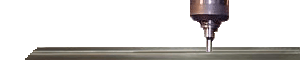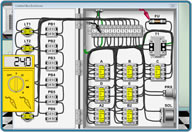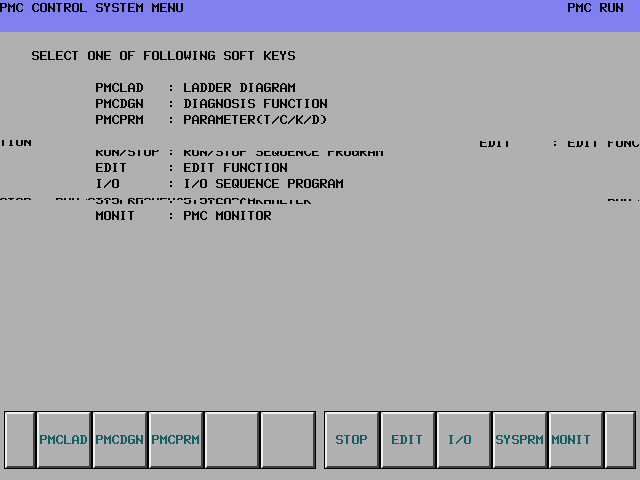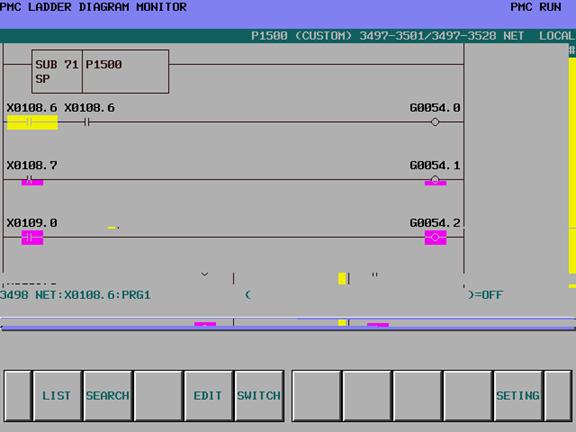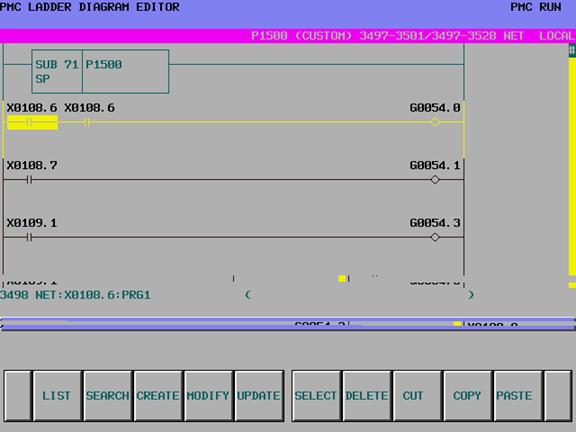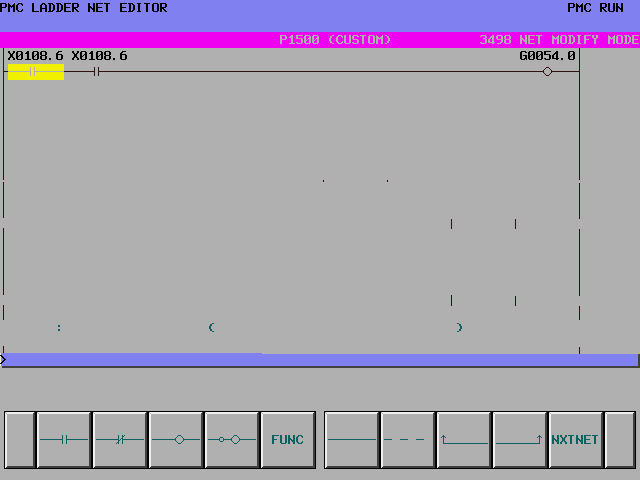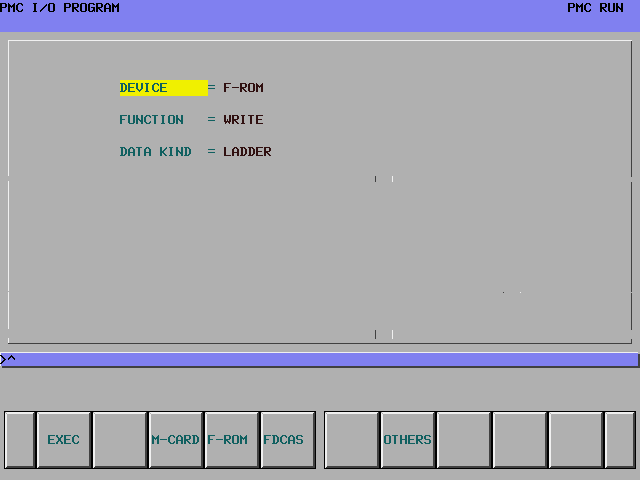First many machines have there own front end control laid over the Fanuc side now so procedures may be different. First start out by going into the screen below. You may not see the options to the right like displayed below. Next push the ESTOP button. See if the options to the right come up. Then press stop to stop the ladder so you can begin editing. If you do not do this step it may ask you to perform it during the process of changing. The directions listed below are not perfect and some directions have been left out. This is intensional to help avoid people with no knowledge of this equipment from performing these actions. Again I do not recommend making changes to a machine tool ladder unless you really have to in order to make things safe for both the operator and avoid machine damage. Fanuc ladder modifications can be difficult and ladder logic can be extensive if you do not know what you are doing to keep things safe.
Press PMCLAD Softkey to enter ladder. Sometimes password protected.
Press list to move to the section you would like to change. Then press the EDIT button.
Once modify is pressed this screen with the single run will appear. Press or select what you would like to change or modify. Begin typing in the address of the contacts you have highlighted or select a space that has nothing and press one of the soft keys to add a device.
Remember here if you made a mistake do not write the fanuc ladder to F-ROM just power down the machine and start over. Once you have completed all your changes. You must burn the ladder to the FROM. Otherwise when you power down the machine and power it back up the ladder changed you made will be lost. This screen can be found by hitting the I/O softkey in the PMC system control menu in (fig. 1) |
|||||